Column Replacement Procedure (HS-20 L.T)
Required devices¶
No. |
Parts name |
Category |
Required number |
Note |
|---|---|---|---|---|
① |
Wrench (1/4 inch x 5/16 inch) |
1 |
||
② |
Capillary cutter |
1 |
||
③ |
Screw driver |
1 |
||
④ |
Leak detector |
1 |
||
⑤ |
Soft cloth |
1 |
||
⑥ |
Organic solvent (Toluene, Methanol, etc.) |
1 |
||
⑦ |
Loupe |
1 |
||
⑧ |
Ruler |
1 |
||
⑨ |
Septum |
1 |
||
⑩ |
Capillary column |
1 |
Contact SHIMADZU GLC. |
|
⑪ |
Transfer line capillary tube |
1 |
||
⑫ |
Press-Tight |
1 |
||
⑬ |
Vespel ferrule |
1 |
||
⑭ |
Nut, SSNE16/012 |
1 |
Connecting a column to the HS-20 L.T¶
Connect the HS-20 L.T and column by using a Press-Tight connector across a retention gap as shown below.
Procedures¶
Step 1¶
When using the HSS control software, double-click the [HS-20] icon to start the HSS control software.
The HSS control software opens with a double-click on “HSS20.exe ” in the following folder:
C:\Program Files (x86)\Shimadzu\HS20
Step 2¶
The [Select Instrument] window is displayed. Click the [OK] button.
Step 3¶
Ensure the temperature of each part of HS-20 (e.g. oven temperature, sample line temperature,transfer line temperature) is reduced to room temperature.

|
|
|---|---|
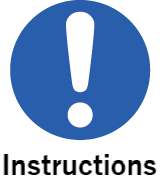
|
Wear safety goggles. |
Step 4¶
For GCMS, perform auto shutdown using the workstation. Wait until the "Completed" message appears.
For GC, stop the instrument. Then, on the instrument monitor or workstation, check that the temperature of the column oven is lower than 40 °C, check that the temperatures of the injection port and detector are 50 °C or lower, and check that the gas supply is stopped and there is no residual pressure.
Step 5¶
Once the system has cooled down, close the workstation and HSS control software and turn off the power switch on HS-20.

|
|
|---|---|
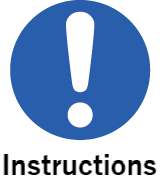
|
The main power must be turned off and the temperature of each instrument part must be at room temperature before the cover of HS-20 can be opened. |
Step 6¶
Pull the lever at the lower right of the GC front door to open the oven door.
Step 7¶
Cut the transfer line capillary tube and the capillary column prior to their installation into the Press-Tight.
Step 8¶
Remove the fastening screw M4 (③) and the knurled screw (④) on the maintenance hatch (①) side panel.
Loosen the knurled screw (②) on the maintenance hatch (①) rear panel.
Step 9¶
Slide the maintenance hatch forward and lift it to disassemble.
Step 10¶
Remove the 2 locks of the valve cover and take off the cover.
Step 11¶
Remove the aluminum inner cover (★1).
The aluminum inner cover (★1) is simply placed on the valve and is not fastened.
Step 12¶
The valve tube area is exposed.
Sample loop (★2), switching valve (★3), split joint (★4)
Step 13¶
Use a wrench (1/4 inch × 5/16 inch) to remove the split joint nut SSNE16/012 (★5).
Step 14¶
Prepare a new transfer line capillary tube that matches the inside diameter of the capillary column.
Step 15¶
Cut both ends of the transfer line capillary tube at a right angle (i.e. orthogonal) using a capillary cutter and make it to about 2 mm.
Cut the the capillary column (i.e. the end that goes into the Press-Tight) at a right angle (i.e. orthogonal).
Check that the column is scored correctly using a loupe.
Step 16¶
Before attaching the transfer line capillary tube, thoroughly wipe any dirt off the tip of the transfer line capillary tube with a piece of gauze moistened with organic solvent (e.g. methanol).
Step 17¶
Connect the new transfer line capillary tube with the nut and the ferrule.
The end of the column should protrude 35 to 40 mm from the ferrule.
Step 18¶
Install the aluminum inner cover (★1).
The aluminum inner cover (★1) is simply placed on the valve and is not fastened.
Step 19¶
Secure the two locks (★7) of the valve cover (★6).
Step 20¶
Place the maintenance hatch and slide it forwards until the rear side groove fits into the screw. Once the groove is fit, slide it to the back.
Step 21¶
Tighten the knurled screw (②) on the maintenance hatch (①) rear panel.
Install the fastening screw M4 (③) and the knurled screw (④) on the maintenance hatch (①) side panel.
Step 22¶
Insert the tip of the transfer line capillary tube until it is firmly pressed in the Press-Tightconnector.
Apply a moderate amount of force when inserting.
If too much pressure is applied, the tip of the capillary column may be crushed.
Step 23¶
Insert the end of the capillary column into the other side of the Press-Tight.
Step 24¶
Attach the capillary column so that it does not touch the inner wall of the column oven.
Step 25¶
If you changed a capillary column, register or change the capillary column in workstation software.
Step 26¶
For GCMS, perform auto startup using the workstation.
Step 27¶
For GCMS, monitor the water and nitrogen in the peak monitor window, and check for leaks.
If there is a leak, it is recommended to use a leak detector to check for leakage in the Press-Tight connector.
Step 28¶
Check for leakage in the Press-Tight connector by using a leak detector.
Do not set the column oven temperature higher than the upper limit of the operating temperature of the Press-Tight.