Column Replacement Procedure (HS-20, HS-20 Trap)
This procedure is the same as that for the HS-20 NX and HS-20 NX Trap models.
Required devices¶
No. |
Parts name |
Category |
Required number |
Note |
|---|---|---|---|---|
① |
Wrench (1/4 inch x 5/16 inch) |
1 |
||
② |
Tweezers |
1 |
||
③ |
Column attachment jig (for INJ) |
1 |
||
④ |
Column attachment jig (for Detector) |
1 |
||
⑤ |
Capillary cutter |
1 |
||
⑥ |
Capillary column |
1 |
Contact SHIMADZU GLC. |
|
⑦ |
Vespe ferrule |
1 |
||
⑧ |
Nut, SSNE16/012 |
1 |
Procedures¶
Step 1¶
When using the HSS control software, double-click the [HS-20] icon to start the HSS control software.
The HSS control software is usually started by double-clicking “HSS20.exe ” in the following folder:
C:\Program Files (x86)\Shimadzu\HS20
Step 2¶
The [Select Instrument] window is displayed. Click the [OK] button.
Step 3¶
Ensure the temperature of each part of HS-20 (e.g. oven temperature, sample line temperature, transfer line temperature) is reduced to room temperature.

|
|
|---|---|
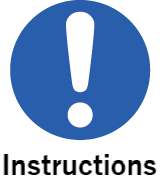
|
Wear safety goggles. |
Step 4¶
For GCMS, perform auto shutdown using the workstation. Wait until the "Completed" message appears, indicating the system has been shutdown.
For GC, stop the instrument. Then, on the instrument monitor or workstation, check that the temperature of the column oven is lower than 40 °C, check that the temperatures of the injection port and detector are 50 °C or lower, and check that the gas supply is stopped and there is no residual pressure.
Step 5¶
Once the system has cooled down, close HSS control software and turn off the power switch on HS-20.

|
|
|---|---|
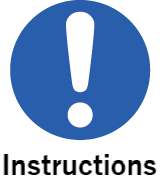
|
When performing maintenance or inspection inside the headspace sampler instrument, check that the temperature of each part has dropped to near room temperature, and be sure to turn OFF the power before opening the cover. |
Step 6¶
Pull the lever at the lower right of the GC front door to open the oven door.
Step 7¶
Remove the nut connected to the splitter on the right hand side of the column oven using the wrench 1/4 inch.
Step 8¶
Remove the detector side nut using the wrench.
(The figure below is for the MS detector.)
For the GC detector, the column may be attached with a graphite ferrule.
In this case, the nut shape differs, and a different size wrench is required.
See the procedure in
Installation of Capillary Column (Graphite Ferrule)
for installing a capillary column that uses a graphite ferrule.
Step 9¶
Remove the column from the column hanger.
Step 10¶
①Insert the nut through the injector (INJ) side of the column to be used.
②Insert the Vespel ferrule.
The tapered side (i.e. the side with the smaller outer diameter) of the Vespel ferrule should face the nut side.
Enlarged view (①Vespel ferrule, ②Nut)
Step 11¶
Insert the column through the column attachment jig (for INJ).
The insertion length of the column is 34 mm (i.e. the same as for the inlet of the gas chromatograph).
The same jigs used for the GC inlet can be used for HS-20.
Step 12¶
For column connection on the detector side, use the accessories (Fixture, etc.) of the equipment to be used.
(The figure below is for the MS.)
Step 13¶
Before attaching the column, thoroughly wipe any dirt off the column tip (both on the HS-20 side and detector side up to the nut) with a piece of gauze moistened with acetone.
During this step, care must be taken not to move the tape or the septum used as the positioning mark.
Step 14¶
Attach the column to the split block on the right side of the column oven with a Vespel ferrule and a nut.
Step 15¶
Attach the column to the detector. (The figure below is for the MS.)
When attaching, tighten the nut so that it is lightly pressed against the positioning mark (tape or septum), as shown in the figure below.
For the GC detector, the column may be attached with a graphite ferrule.
In this case, the nut shape differs, and a different size wrench is required.
See the procedure in
Installation of Capillary Column (Graphite Ferrule)
for installing a capillary column that uses a graphite ferrule.
Step 16¶
After tightening by hand, tighten another one full turn with a wrench.
If the Vespel ferrule is already fixed in place on the column, tighten by hand and then tighten another 20° to 40° with a wrench.
Step 17¶
Remove the positioning mark (e.g. tape, septum).
Ensure the column is fixed in place both on the HS-20 side and the detector side. Close the GC column oven door.
Step 18¶
Change the column ID of the system configuration in workstation software.
In the case of a new Vespel ferrule, leakage sometimes occurs by repeated temperature cycles of the column oven.
If a leakage occurs, retighten the nuts on the HS-20 side and the MS side.