Installation of Capillary Column (ClickTek Ferrule)
Video (Installation of ClickTek Ferrule to Column)¶
Video (Installation of Capillary Column (ClickTek Ferrule) to GC)¶
-
ClickTek ferrules are not compatible with metal columns.
-
OCI/PTV is not compatible with ClickTek ferrules.
-
GCMS is not compatible with ClickTek ferrules.
-
When using ClickTek ferrule, temperature distribution in the bottom of injector is changed compared with using graphite ferrule. For that reason, depending on solvent or sample to be analyzed, the peak shape or peak elution pattern may be changed. In that case, be sure to perform analysis or resolution by using method file made for ClickTek ferrule.
See Installation of ClickTek Adapter for installation procedure of ClickTek adapter.
Required devices¶
No. |
Parts name |
Category |
Required number |
Note |
|---|---|---|---|---|
① |
Tweezers |
1 |
||
② |
Cutter, Capillary Tube |
1 |
Options |
|
③ |
ClickTek Connector |
2 |
Options |
|
④ |
ClickTek Ferrule |
2 |
Options |
|
⑤ |
Pre-Fix Tool |
1 |
Options |
A ClickTek ferrule that matches the inner diameter of the column must be selected.
Refer to
Ferrule Type
.
Procedures¶
Step 1¶
Stop the instrument. Then, on the instrument monitor or workstation, check that the temperature of the column oven is lower than 40 °C, check that the temperatures of the injection port and detector are 50 °C or lower, and check that the gas supply is stopped and there is no residual pressure.
Step 2¶
Cut the end of column with capillary cutter (②) etc.
Step 3¶
Install ClickTek ferrule (④) on the column with Pre-fix tool (⑤).
For example, installation on SPL side for Split analysis is described here.
When using the ClickTek Ferrule Installation Kit, see To use ClickTek Ferrule Installation Kit .
- Raise rotating part of Pre-fix tool and set the inlet at "SPL • WBI".
For ClickTek ferrule for narrow/middle bore, set the inlet of "0.43/0.5". For ClickTek ferrule for wide bore, set the inlet of "0.73".
- Select inlet of Pre-fix tool depending on the type of injection inlet and detector.
For ClickTek Ver.1
| Item | The length of the inserted column |
|---|---|
| SPL・WBI | Split/Splitless 33 mm |
| 15 mm | Splitless 15 mm (When performing splitless analysis by wide bore column with inner diameter of 0.53 mm) |
| FID | 71 mm |
| TCD | 49 mm |
| BID | 73 mm |
| FTD | 68 mm |
| ECD-Exceed | 42 mm |
| FPD | 81 mm |
For ClickTek Ver.2
| Item | The length of the inserted column |
|---|---|
| SPL・WBI | Split/Splitless 33 mm |
| 15 mm | Splitless 15 mm (When performing splitless analysis by wide bore column with inner diameter of 0.53 mm) |
| DET | 71 mm (FID, TCD, BID, FTD, ECD-Exceed, STCD) |
| FPD | 81 mm |
For the injection port, FID, and FPD, you do not need to change the length of the inserted column and ClickTek ferrule. They can be used for any version of ClickTek.
-
For ClickTek ferrule, the length of the inserted column is about 1 mm shorter than the graphite ferrule. See the above table when installing ClickTek ferrule without Pre-fix tool.
-
To use the Pre-fix tool Ver.1 for ClickTek Ver.2, select "FID" when the detector is FID, TCD, BID, FTD, ECD-Exceed and STCD.
-
If the length of the inserted column is wrong, the sensitivity may significantly deviate. Set the length of the inserted column depending on the used version of ClickTek.
-
For the way to differentiate between Ver.1 and Ver.2 of ClickTek, see the notes in step 9.
- Fix ClickTek ferrule on Pre-fix tool.
- Use ClickTek ferrule compatible with the column inner diameter.
| I.D. of column | Name and shape | I.D. of ferrule | Note |
|---|---|---|---|
| Up to 0.25 mm | ClickTek Ferrule for Narrow Bore, 0.43
|
0.43 mm | Two marking-off line. |
| 0.32 mm | ClickTek Ferrule for Middle Bore, 0.5
|
0.5 mm | One marking-off line. |
| 0.53 mm | ClickTek Ferrule for Wide Bore, 0.73
|
0.73 mm | No marking-off line. |
-
Replace ClickTek ferrule after approx. 5 attaching/detaching.
- Insert the column in Pre-fix tool and put it as far as it will go.
- Draw the column through the knurled screw and turn it clockwise.
Turn it until the knurled screw reaches the ferrule.
-
Ensure that the column is inserted in Pre-fix tool as far as it will go.
-
Turn the knurled screw 90 degrees clockwise while supporting the column to prevent it from coming out.
- Remove the knurled screw and pick up the ferrule with tweezers to remove the column.
Be sure to pick up the ferrule with tweezers to remove the column.
If the column is pulled, it may damage the column.
- Ensure that the ferrule is installed securely.
If the ferrule is not installed securely, additionally tighten it 45 degree angle.
Step 4¶
Prepare the detector side of the column in the same way as step 2 to 3.
Step 5¶
Pull the column oven door latch toward you to open the column oven door.
Step 6¶
Hang the column on the column hanger.
Step 7¶
Draw the column on the injection port side through ClickTek connector (③).
Step 8¶
Slide the hardware on the side until it clicks to lock it.
Step 9¶
Insert the column into the injection inlet.
Check that there is no dust, etc. on ClickTek ferrule.
When there is dust, wipe it softly with a clean cloth moistened with organic solvent (acetone, hexane, etc.).
Insert the projection of the adapter into the slit of ClickTek connector.
-
The length of the inserted column varies depending on the version of ClickTek. For details, see the notes in step 3.
-
The shapes of TCD, BID, FTD, and ECD-Exceed vary depending on the version of ClickTek. For the Ver.2, the following features are found.
-
The heating cup has a notch and the print of "DET71MM" (TCD, FTD, and ECD-Exceed)
-
The adapter has a slit (BID, FTD)
-
The adapter has a joint (TCD, ECD-Exceed)
-
-
The injection port, FID, FPD, and STCD are the same for all versions of ClickTek.
Step 10¶
Turn ClickTek connector clockwise to tighten it until you feel a click.
When tightening ClickTek connector, hold the knob(①) and turn it.
Step 11¶
Also on the detector side, fix the column in the same way as step 7 to 10.
Step 12¶
Close the column oven door.
Step 13¶
Start the GC.
To use ClickTek Ferrule Installation Kit¶
To use ClickTek Ferrule Installation Kit supplied with some ClickTek Starter Kit, install ClickTek ferrule on the column according to the following procedures instead of step 3 and 4 described in Installation of Capillary Column (ClickTek Ferrule) .
Step 1¶
Check the label on the installation kit and the type of ClickTek ferrule.
For ClickTek ferrule for narrow/middle bore, use the installation kit with the label of "0.43 0.5". For ClickTek ferrule for wide bore, use the installation kit with the label of "0.73".
(Refer to
Ferrule Type
)
Step 2¶
Fix ClickTek ferrule on installation kit.
Step 3¶
Insert the column in installation kit.
Be careful not to drop ClickTek ferrule.
The column will be cut later depending on the type of the injection inlet and the detector.
Pull out sufficient length of the column when inserting the column in the installation kit referring to the following table.
- For ClickTek Ver.1
| Item | The length of the inserted column |
|---|---|
| SPL・WBI | Split/Splitless 33 mm |
| 15 mm | Splitless 15 mm (When performing splitless analysis by wide bore column with inner diameter of 0.53 mm) |
| FID | 71 mm |
| TCD | 49 mm |
| BID | 73 mm |
| FTD | 68 mm |
| ECD-Exceed | 42 mm |
| FPD | 81 mm |
- For ClickTek Ver.2
| Item | The length of the inserted column |
|---|---|
| SPL・WBI | Split/Splitless 33 mm |
| 15 mm | Splitless 15 mm (When performing splitless analysis by wide bore column with inner diameter of 0.53 mm) |
| DET | 71 mm (for FID, TCD, BID, FTD, ECD-Exceed, STCD) |
| FPD | 81 mm |
For the injection port, FID, FPD, and STCD, you do not need to change the length of the inserted column and ClickTek ferrule. They can be used for any version of ClickTek.
Step 4¶
Draw the column through the knurled screw and turn it clockwise.
Turn it until the knurled screw reaches the ferrule.
Step 5¶
Turn the knurled screw 90 degrees clockwise while supporting the column to prevent it from coming out.
Ensure that the length of the column pulled out is sufficient to cut the column later.
Step 6¶
Remove the knurled screw and pick up the ferrule with tweezers to remove the column.
Be sure to pick up the ferrule with tweezers to remove the column.
If the column is pulled, it may damage the column.
Step 7¶
Ensure that the ferrule is installed securely.
If the ferrule is not installed securely, additionally tighten it 45 degree angle.
Step 8¶
Cut the end of column with capillary cutter etc.
Cut the end of the column so that the length of the inserted column from the end of ClickTek ferrule becomes as follows.
-
For ClickTek Ver.1
Item The length of the inserted column SPL・WBI Split/Splitless 33 mm 15 mm Splitless 15 mm
(When performing splitless analysis by wide bore column with inner diameter of 0.53 mm)FID 71 mm TCD 49 mm BID 73 mm FTD 68 mm ECD-Exceed 42 mm FPD 81 mm -
For ClickTek Ver.2
Item The length of the inserted column SPL・WBI Split/Splitless 33 mm 15 mm Splitless 15 mm
(When performing splitless analysis by wide bore column with inner diameter of 0.53 mm)DET 71 mm
(For FID, TCD, BID, FTD, ECD-Exceed, STCD)FPD 81 mm
For the injection port, FID, FPD, and STCD, you do not need to change the length of the inserted column and ClickTek ferrule. They can be used for any version of ClickTek.
Step 9¶
Prepare the detector side of the column in the same way.
Then, install ClickTek connector on the instrument according to the procedures after step 5 described in Installation of Capillary Column (ClickTek Ferrule) .
Cautions on ClickTek connector detachment¶

|
|
|---|---|
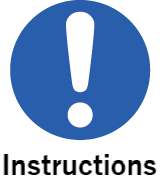
|
Check that the column oven temperature is lower than 40 °C.
|

|
|
|---|---|
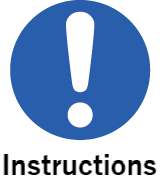
|
Hold the ferrule to detach the column from ClickTek connector. |