Installation and Removal of Maintenance Cover
Required devices¶
No. |
Parts name |
Category |
Required number |
Note |
|---|---|---|---|---|
① |
Wrench (1/4 inch x 5/16 inch) |
1 |
||
② |
Double-ended wrench (6 mm x 8 mm) |
1 |
||
③ |
Screw driver |
1 |
Procedures (Removal of Maintenance Cover)¶
Step 1¶
When using the HSS control software, double-click the [HS-20] icon to start the HSS control software.
The HSS control software opens with a double-click on “HSS20.exe ” in the following folder:
C:\Program Files (x86)\Shimadzu\HS20
Step 2¶
The [Select Instrument] window will be displayed. Click the [OK] button.
Step 3¶
Ensure the temperature of each part of HS-20 (e.g. oven temperature, sample line temperature, transfer line temperature) is reduced to room temperature.
Step 4¶
Once the system has cooled down, close HSS control software and turn off the power switch on HS-20.

|
|
|---|---|
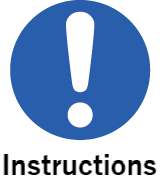
|
The main power must be turned off and the temperature of each instrument part must be at room temperature before the cover of HS-20 can be opened. |
Step 5¶
This step is required only for the HS-20 Trap model.
Remove the fastening screw (M4) of the lower front cover.
Step 6¶
This step is required only for the HS-20 Trap model.
Pull the lower front cover forward and remove it to gain access to the inside.
Step 7¶
This step is required only for the HS-20 Trap model.
When the lower front cover is removed, the lower trap joint (①) and nut (②) are visible.
Use a wrench (1/4 inch x 5/16 inch) and a double-ended wrench (6 mm x 8 mm) to remove the lower trap joint (①).
Hold the lower trap joint (①) down using a double-ended wrench (6 mm x 8 mm) and rotate the nut (②) to the left to loosen it.
Step 8¶
This step is required only for the HS-20 Trap model.
Pull the nut down to remove it.
Be careful not to lose the ferrule from inside of the nut as it will come off together with the nut.
Step 9¶
Remove the fastening screw M4 (③) and the knurled screw (④) on the maintenance hatch (①) side panel.
Loosen the knurled screw (②) on the maintenance hatch (①) rear panel.
Step 10¶
Slide the maintenance hatch forward. Lift and disassemble it.
Step 11¶
Remove the 2 locks of the valve cover and take off the cover.
Step 12¶
Remove the aluminum inner cover.
The aluminum inner cover is simply placed on the valve and not fixed in place.
(The figure below is for the HS-20 Trap model.)
The valve tube area is exposed.
(The figure below is for the HS-20 Trap model.)
Procedures (Installation of Maintenance Cover)¶
Step 1¶
Place the aluminum inner cover.
If the cover is protruding because it touches the trap joint, push it down.
Step 2¶
Fasten the 2 valve cover locks.
Step 3¶
This step is required only for the HS-20 Trap model.
Insert a new ferrule (②) from the bottom of the nut (①) and place the nut in the lower part of the trap. Attach and gently tighten the nut to the bottom of the trap joint.
Hold the lower trap joint down using a double-ended wrench (6 mm x 8 mm) androtate the nut (①) 1/4 turn to the right to tighten it.
Note the orientation of the ferrule (②).
Step 4¶
This step is required only for the HS-20 Trap model.
Try pulling down the lower trap joint by hand to ensure it does not come out.
Step 5¶
This step is required only for the HS-20 Trap model.
Attach the lower front cover.
Align the groove with the side of the main unit.
Step 6¶
This step is required only for the HS-20 Trap model.
Tighten the fastening screw (M4) of the lower front cover to secure the lower front cover.
Step 7¶
Place the maintenance hatch and slide it forwards until the rear side groove fits into the screw.
Once the groove is fitted in, slide the maintenance hatch to the back.
Step 8¶
Tighten the two fastening screws and the knurled screw on the maintenance hatch side panel.
Step 9¶
Turn on the power switch on HS-20.
HS-20 starts initialization. Wait for the initialization to finish.
Step 10¶
Perform a leak test according to the procedure in the HS-20 Instruction Manual "Leak Testing after Replacing Parts".
Step 11¶
Double-click the [HS-20] icon to start the HSS control software.
The HSS control software opens with a double-click on “HSS20.exe ” in the following folder:
C:\Program Files (x86)\Shimadzu\HS20
Step 12¶
The [Select Instrument] window is displayed. Click the [OK] button.
Step 13¶
Click [Instrument] in the HSS control software, and select [Consumable Usage Counter].
Step 14¶
Click the [Reset] button for the replaced consumables in the [Consumable Usage Counter] window.
Step 15¶
Check that the [Current/Replace at] for the replaced consumables is "0".
Step 16¶
Click [Close].