Mounting the Auto Injector

|
|
|---|---|
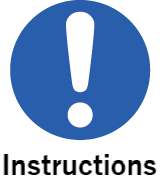
|
Before installing or removing the auto injector, always make sure that the power to the auto injector is turned off. |
Step 1¶
Press HOME button - [AOC].
The [Auto Injector] screen appears.
Step 2¶
Check whether the power is [Off].
If the power is [On], press [On] to switch to [Off].
Step 3¶
Connect the AOC cable to the connector on the back side of the GC.
If you are using only one auto injector, connect the AOC cable to the INJECTOR1 connector.
If you are using two auto injectors, connect the main-side (facing front) AOC cable to the INJECTOR1 connector and the sub-side (facing back) AOC cable to the INJECTOR2 connector.
If the cables are not connected properly, when you turn the power [On] on the [Auto Injector] screen, the status LED turns on red. Check the connections to ensure that the cables are properly connected.
Step 4¶
Connect the AOC cable to the auto injector.
Insert the connector of the cable with the arrow on the connector facing up.
The AOC cable can be connected from either side (front or back).
Step 5¶
Mount the auto injector.
Mount the auto injector on the auto injector spacer from above.
Insert the injection port fin securely and completely into the auto injector.
When removing the auto injector, pull the main body of the auto injector straight up.
-
Use gentle movements when installing the auto injector. Applying strong force may cause damage to the equipment.
-
The mounting guides for auto injectors must be adjusted by service personnel. Do not detach the auto injector from the GC once installation is complete.