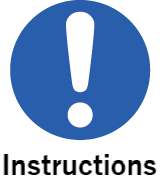[Max Temperature] Screen
Press HOME button - [Function] - [Configuration] - [Max Temperature] to display [Max Temperature] screen.
The maximum temperature for each heater port can be set. The items on the screen are different depending on the units installed on the instrument.
| No. | Item | Description | ||||||
|---|---|---|---|---|---|---|---|---|

|
Column | Displays the maximum operating temperature of the column oven. | ||||||
| Range | 10.0 to 470.0 °C | |||||||
| Default | 450.0 °C | |||||||

|
Heater Port |
Sets the maximum operating temperature of injection port, detector, and optional heater. Line No. is displayed when they are configured in the analytical line.
|
||||||
| Range |
|
|||||||
| Default | 470.0 °C | |||||||

|
Ensure Det Temp > Oven Temp | When this item is checked, a warning message appears if the set value for detector temperature is lower than that for column oven temperature. Do NOT check this item to set detector temperature lower than column oven temperature. This item is displayed for each detector installed on the instrument. | ||||||